Here is my quick How-To for my non-technical friends and family so they can blog from Windows. (This will work for more than just WordPress blogs, but since I am only giving them WordPress…you get the picture.)
- Click the big green “Download” button here to download Windows Live Writer.
- Find the link to the program in your start menu and click it to open.

- Click “Next” once, and on the next screen choose “Another weblog service” and click “Next”.
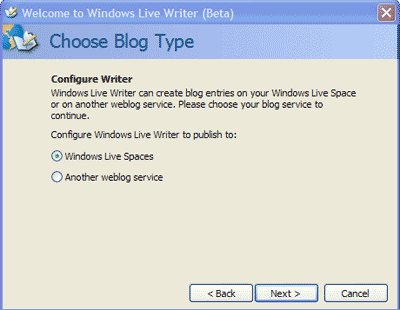
- Enter the name of your homepage. For example, my homepage would be http://scottelkin.com. Then enter the username and password given to you.
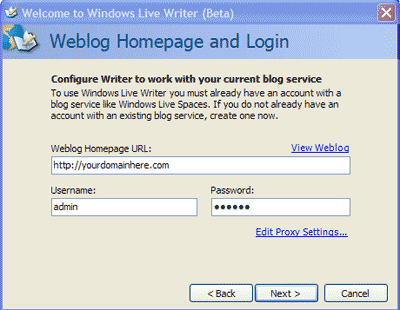
- Windows Live Writer will then configure your settings and that is it! Click Finish, and you’re done.
Now playing: Linkin Park – Given Up